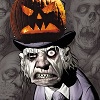Hmmmm.....I found the print screen button on my keyboard, but I can't seem to get it to work. It's actually on the number keypad inside a rectangle. I tried toggling on and off the num lock, tried the alt, ctl, and shift keys.....but I couldn't get it to capture a screen shot. Any idea what I'm doing wrong?





 Reply With Quote
Reply With Quote