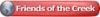I have a project I'm doing for a benefit auction for our local public radio station. I want to make a set of numbers for an "art clock" in the two layer style like what was used in the 3D sign tutorial on the Universal site (http://www.ulsinc.com/english/laser_...signage_1.html) Can anyone walk me through or point me to a tutorial on how to do the number inside a number in CorelDraw? Ofcourse, I should have completed this project yesterday..
Thanks,
Chris




 Reply With Quote
Reply With Quote