Hey there everyone.
We had our offices broken into a few weeks ago and they took our PC with our dongle on the back.
Ergosoft, said that I still would have to pay another $1500 to get another dongle...Can you believe that!
Anyhow, I already have photoshop to color correct my images and I have Corel 15 so I can tile my images...do I still need sublimation software?
Can any help me out with this? What do I miss out on this...
Thank you
BK






 Reply With Quote
Reply With Quote


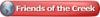
 Use a PO Box on my Business Cards... Shop is zoned Low Impact.... No Showroom, No Visitors.... OK with me.
Use a PO Box on my Business Cards... Shop is zoned Low Impact.... No Showroom, No Visitors.... OK with me.


