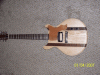Justin,
Since I threw out FLA as an option I must give you some warnings.
1. The owner is a hobbiest owner. That means if you order parts from him, expect it to take 1.5x longer than it should. Be patient as long as they aren't lying to you. Remember to pay with a credit card and not from a bank account via Paypal. You can always do a charge back if things go south.
2. These designs are typically very experimental. I don't think there is anyone that has been using a FLA machine under regular use for years. That means things could go wrong in the future. It's a fairly basic design so fixing it shouldn't be a huge issue, but remember that these designs are not necessarily 100% proven.
3. Support is a combination of community and company based.
4. The plans, instructions and BOM are never 100% accurate or complete.
Equipment: IS400, IS6000, VLS 6.60, LS100, HP4550, Ricoh GX e3300n, Hotronix STX20
Software: Adobe Suite & Gravostyle 5
Business: Trophy, Awards and Engraving





 Reply With Quote
Reply With Quote