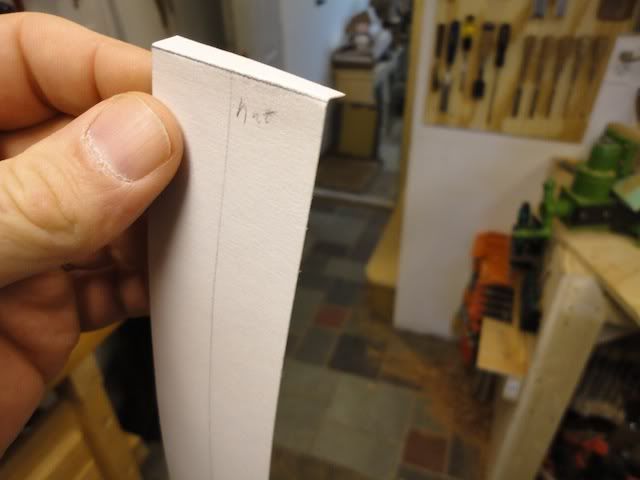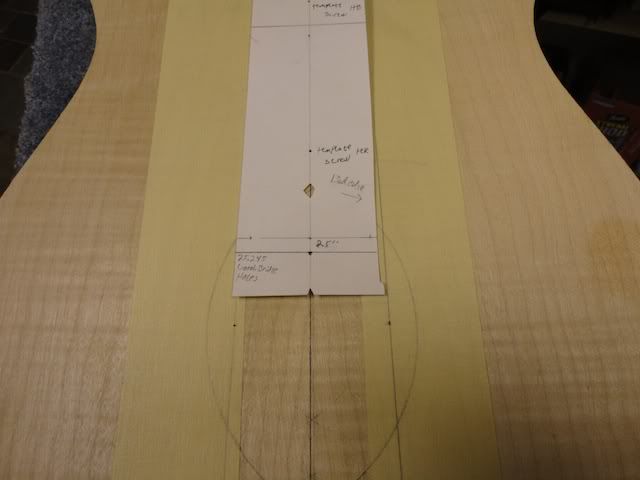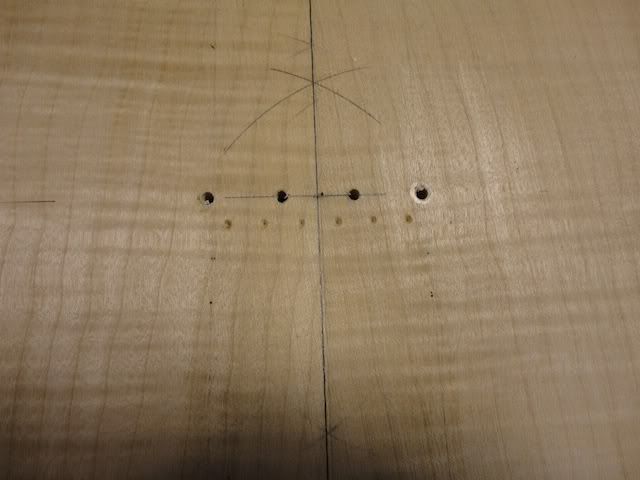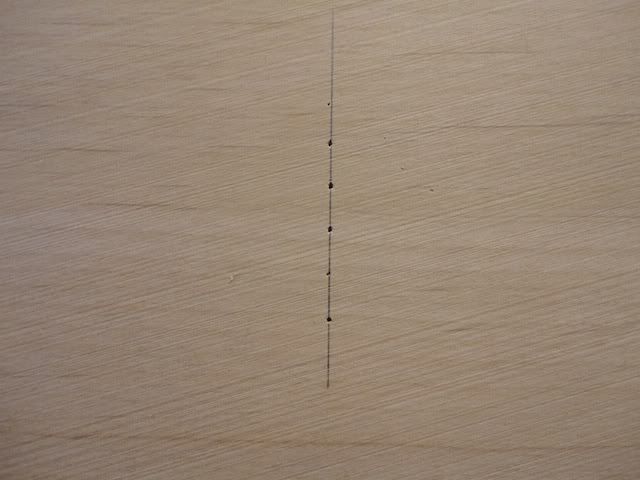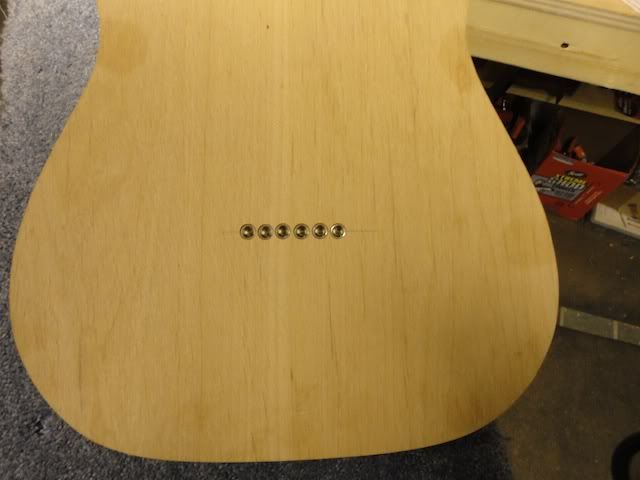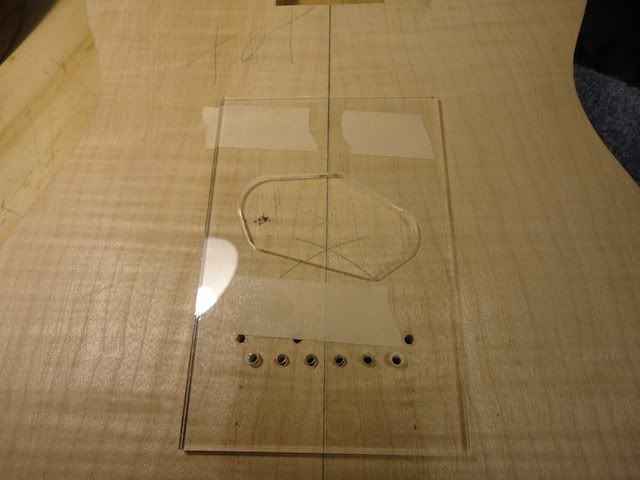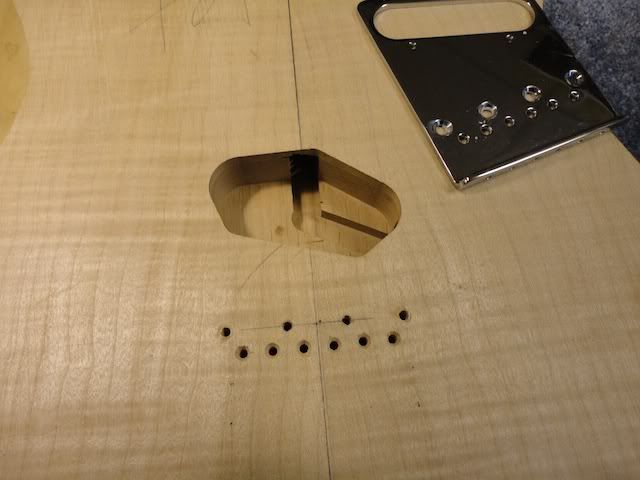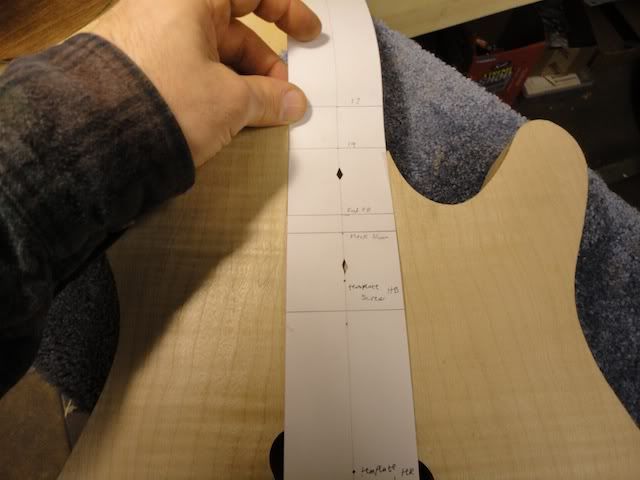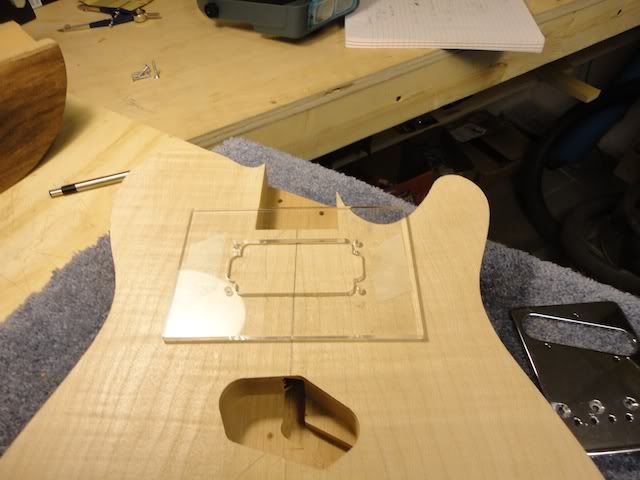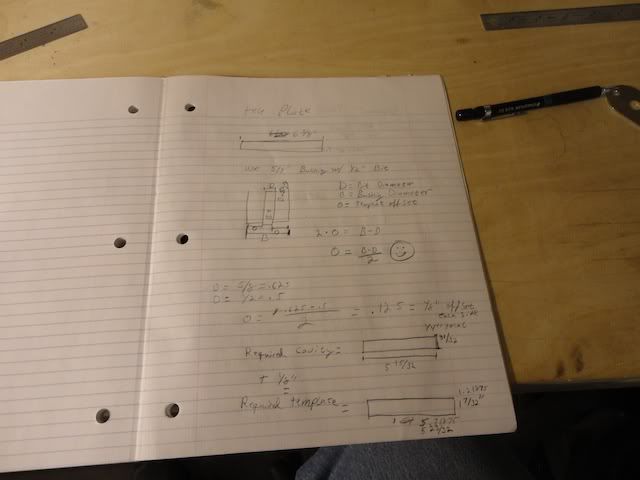Then I grab my trusty Veritas crosscut saw again and cut precisely to the inside of that line. Okay, sometimes you can get close and trim later. This is not one of those times. You want to make a precise cut, and all those hours spent ruining drawer sides will pay off here.
I monitor both sides. To the left, I insure that I am exactly kissing the inside of the pencil line with the saw kerf
...and on the right side I am monitoring my cut for plumb....when the reflection makes a straight line, it's plumb. Usually, you could monitor for plumb on the same side as your mark, but I don't have any wood there! Poor planning on my part, but this is why we make prototypes.
Then I do the same to the inside position. Notice the slot looks crooked but it's not. The end of the fingerboard is slightly crooked where it meets the headstock, but the headstock is swooping up at that point too, so it's kind of following the swoop of the headstock instead of the centerline. I haven't decided that I like that look yet...I've been going back and forth. I can straighten it out later so I leave it like this for now.
Then I cut out the waste with a small chisel...
Clean everything up with a bit of sand paper, and voila, a basic neck blank ready for radiusing and shaping.
Somewhere along the line, I made a pass on the router table to even of the edges of the neck with the fingerboard, and then blended the headstock into the neck. There's no magic there....just a bit of work with a draw knife, paring chisels, and Iwasaki files.
I think tommorow, I will rough carve the neck, radius the fingerboard, install the mother of pearl, finish off the headstock, and cut the pocket for the neck. This will be a bolt on neck, BTW, but the process is identical for my glue in necks up to this point. A bolt on neck requires a bit of additional work at this point to install the hardware, loosen the fit, etc etc. From there, I can locate the bridge, and thus the pickups and controls, and then finish carving the body. Really, there's just another day or two's worth of work in this thing before I transition to finishing, assuming everything goes well.










 Reply With Quote
Reply With Quote

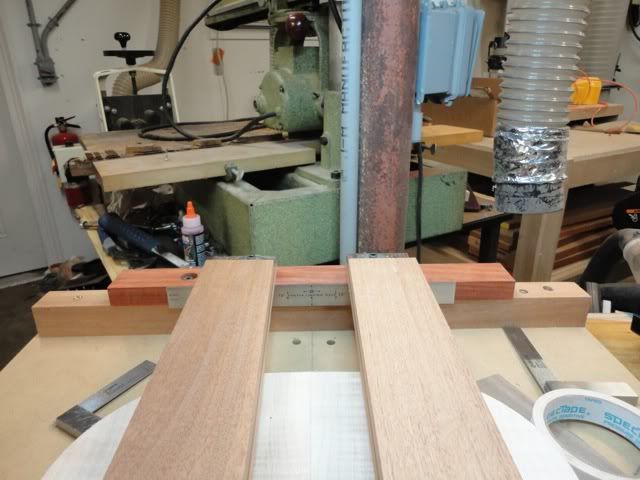
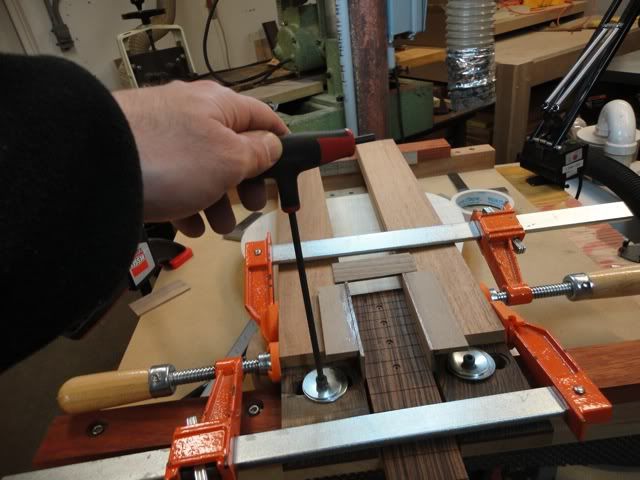






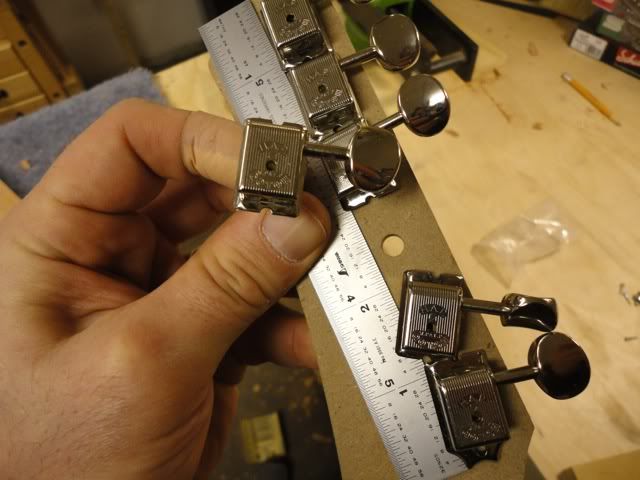












 The dummy hardware, btw, is just a set of countersunk washers that I've filed to loosen up the fit. The real ones are just too hard to get back out once I stick them in there.
The dummy hardware, btw, is just a set of countersunk washers that I've filed to loosen up the fit. The real ones are just too hard to get back out once I stick them in there.