i convert my photos to b&w stucci, either 250 or 380 dpi depending on the material.
ive been getting verticle lines(has the appearance the laser missed) evenly spaced. seems to be most noticable oin the 380 dpi.
the lines are somewhat faint, but noticable. problem is it isnt on every pic.
i often use photos with low dpi to start and increase dpi, also i sometimes enlarge them.
would either of these be the issue. could it be how stucci converts it?
tried taking pics but yet to be able to get a photo to show it. i can keep trying if necessary.
thanks
chad
here is a pic dont know if you can see it
IMG_0295.JPG




 Reply With Quote
Reply With Quote



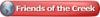

 )
)