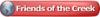Hi All,
Iím not sure this is the best place for this post but since many of you use sandblasters for glass...: I have looked at sandblasters and in particular the Rayzist systems. Does anyone have any comments about these or any recommendations. I can of course purchase less fancy but much cheaper equipment - but still require a masking system - possibly cutting the masks on my lasers?
Thanks and regards, John




 Reply With Quote
Reply With Quote