Today I was trying to explain something in a post and thought a small screen shot image would be helpful. So I took a screen shot, added some circles and arrows, and copied that to the clipboard. I then tried to paste it into the text box of my post. It showed up while I was editing it, but disappeared when it was posted to the thread. Is there some way I can place an image from the clipboard without having to save it to a file first?
BTW: I searched the Tech Support forum for an answer, but could not find one.





 Reply With Quote
Reply With Quote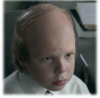




 Oh wait its a 3D Printer my bad LOL
Oh wait its a 3D Printer my bad LOL 


