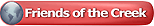To all,
I have a customer that wants a memorial stone for her friend. I have done these for pets and am in no way good at getting the photos ready to be engraved so they come out great. I have been able to "squeak by" with the few Ive done, but this one I really dont want to screw up and would love to have it come out awesome! Especially seeing that the customer wants the stone for a memorial service next week for her friend.
Would anyone be willing to process this photo and get it ready for engraving on black marble (LaserSketch brand) for me? I would GREATLY appreciate it!
You guys and gals have always been great and I thank you!
Wayne




 Reply With Quote
Reply With Quote
 )
)