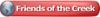Certain letters are engraving the closed part of the letter. I've opened this file several times and zoomed and can't find any open poly-lines Don't know why this won't engrave right. Gotta be somethin simple like me
Photo and CDR 9 file enclosed any help greatly appreciated.
pgr patch.jpgBackup_of_PGR Vest Patch vector.cdr





 Oh wait its a 3D Printer my bad LOL
Oh wait its a 3D Printer my bad LOL 
 Reply With Quote
Reply With Quote