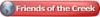I have been cutting a lot of 5mm baltic birch, 99% of the time it cuts without a problem. On occasion I hit a hard spot or something in the wood that does not cut through.
In job control is there any way to re-run just selected parts of the job that I just finished? I am trying to avoid re-running the whole job or going back into corel to change the art to just run the parts I need.
Any help is appreciated.
Thank you





 Reply With Quote
Reply With Quote