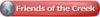Hello guys,
I have couple questions that I have had trouble with and cant find anywhere the answer for.
I own a Trotec laser speedy 300 80 watt. I do a lot of whisky and pint glass etching. Couple days ago I started experimenting with Pictures on glass. However when I fix the pictures to be etch on there doesn't inverted and all that. I don't get the results I am looking for.
I also use Photoshop and illustrator to do all my jobs. I have hard time with coral
Can anybody steer me toward the right direction.
I have attached the samples I worked on. etching-8.jpg20171212_212636 (1).jpg20171212_212705 (1).jpg20171212_212702.jpg





 Reply With Quote
Reply With Quote

 - fiber lasers
- fiber lasers