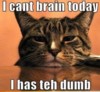Has anyone else been getting random unintended carriage returns when typing a post? For the past few weeks or more, there have been a number of times that I've hit the <Space> key and gotten a <Return> instead. I've ruled out keyboard misfires, since I'm seeing it on two separate computers. I don't know if it's something that could be happening in the browser, or the forum software. I'm using Firefox 1.5.0.3 on both machines.
Anyone else getting similar stuff?
- Vaughn





 Reply With Quote
Reply With Quote