If you hit ctrl/alt/del and look at the number of tasks running how many do you have?
I run Win XP Home and use to have about 40 tasks running.
I have been studying and eliminating tasks and have around 30 now.
I use a 5 or 6 year old Dell Pent computer for the laser. I only have 512 meg of memory. For the type of memory I need to add it is over $100 for 1 Gig. Before I put that into an old computer I might just buy a new mother bd and 2 gig of memory and transfer all the other hardware over.
So for a fix to my slow computer I started looking at what was running.
That is what got me going on this.




 Reply With Quote
Reply With Quote
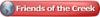


 )
)