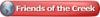This is the second time in 2 weeks that I've had my engraving shift in the middle of a job. Last week is was on a rush job on something that I only had one in inventory and this time, it's a good sized production run with just enough material to complete the job.
This is an orca ornament. as you can see in the oval, the image has shifted. While it only looks like it happened in one spot, it actually happened the entire line. It just happens to line up with another engraving. You can see on the tail how far it was offset.
btw, the orca was rotated 90 degrees when I engraved it.
I threw away the other piece that was destroyed, but as I recall, the mess up happened about 2 inches from the previous mess up. It only does the one shift and other than that, the top and bottom of the engraving is perfect.
Any ideas?





 Reply With Quote
Reply With Quote