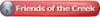I have a 45-watt Epilog laser and cut stencils from Mylar. Single layers are easy, but I need higher production so I'm trying to cut 2 or 3 layers at a time. After days of experimenting with speed, power and pulse rate, I'm still not happy with my results. The second layer is irregular or gets a burned/hazy edge.
I tried this before and got discouraged, so I'm wondering if it is even possible. Any success stories out there?
Thanks!!




 Reply With Quote
Reply With Quote