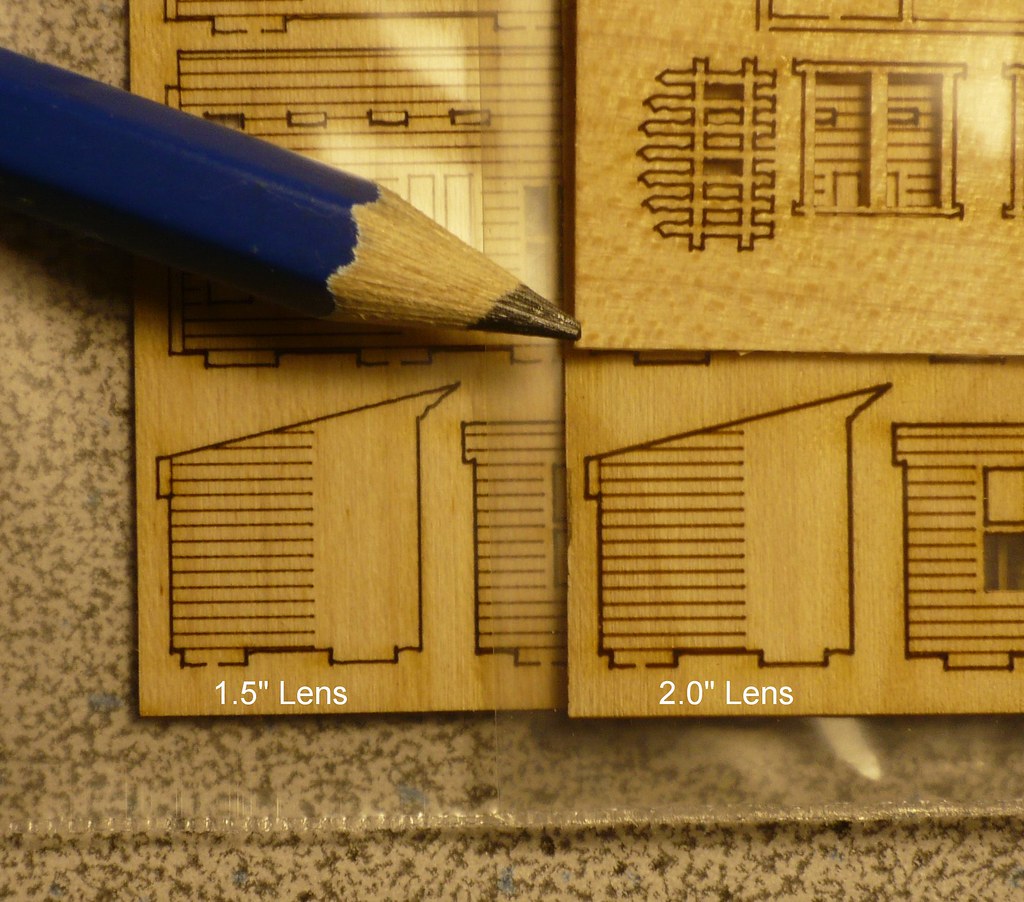Thanks again for the encouragement, always appreciated. Sometimes I tell laypeople "I made it on a laser" and they're underwhelmed because they think its like Star Trek-- you tell the computer what you want, the lights go blinky blinky and the desired object pops out a little door.The the nice thing about sharing projects and ideas with you guys here is we all know it ain't quite that simple.
Here's part of the next building. I had to think about awhile before a solution came to mind, really pleased with the results.
Dave






 Reply With Quote
Reply With Quote


 I really like your signature line BTW, very true
I really like your signature line BTW, very true

 The standard engraving work I do, nametags and signs and company premiums, is all local and word of mouth. The model work is more a hobby but I'm working on a couple of kits for commerical release. Want to have a small assortment before I invest in marketing / advertising. If you had any advice on marketing, I'd sure like to hear it!
The standard engraving work I do, nametags and signs and company premiums, is all local and word of mouth. The model work is more a hobby but I'm working on a couple of kits for commerical release. Want to have a small assortment before I invest in marketing / advertising. If you had any advice on marketing, I'd sure like to hear it!