Hi everyone,
I have a customer for which I have done a large amount of 6x18" signs on Rowmark Textures material for a local hotel. Now, the customer wants me to make 3 larger signs, like 24x48" (if I do it proportional to the smaller signs, it would be 16x48").
My problem is that there is no way I can fit that size material in my Mini18. I figured that if I removed the front and did the top half then bottom half at most I could do 18x24". I could have my plastic supplier (JDS) do the engraving, but I have not yet asked for a quote, however i would think this would be quite expensive. Of course, I could have other engravers do this, but i'm pretty sure none on the island could do better.
Do you fellow creekers have any suggestions on what to do? Should I pass on these large signs?
Thanks!





 Reply With Quote
Reply With Quote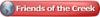







 )
)