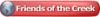Hi all,
I'm trying to import text from a PDF file that has several fonts in it. (I'm using CDR 12)
My process is
Select all text in the PDF
Select paste special - Select either Rich Text or Text - or
Select paste - maintain fonts and formating
OK
Convert to artistic text
Trouble is, it pastes all of the text in Cooper Black (I need the first line to be Jester and the other 2 Arial, same as the PDF doc- there are nultiple rows and colums. They are for different size and shape name badges. I'm still trying to get the hang of print merge, but don't seem to be able to at this point becasue of the different shapes. So if I can get the paste thing working properly that'll be a start)
I've attached my settings. I have both Jester and Arial as fonts on my computer.
Any ideas on how to resolve this problem ? I've got to be doing something simple wrong, but just can't seem to put my finger on it.
Thanks
Thanks
Dave





 Reply With Quote
Reply With Quote





 because I haven't got the Adobe Jester Substitue I can't get it come across.
because I haven't got the Adobe Jester Substitue I can't get it come across.