Here's a product I do that is quite easy, really comes out looking great and I would like to share it here in case you would like to add it to your product lineup.
I picked up some of the beveled 12" sqr. mirror tiles from Home Depot, item # P1212-NTB (made by STANLEY). You get 10 to a box for around $20.00. They also sell the tiles without the bevel, which would work great for large muriels...I experimented with engraving them and found that they engrave beautifully!
For the image preperation, I use Paint Shop Pro X to tone the image and Andromeda 'EtchTone' effects. I found this to work the best over halftones or stucki, etc. I mirror the image horizontally and engrave the back. After the engraving and a cleanup (produces a lot of dust), I spray the back with a glossy black paint.
After drying, we apply a felt backing to finish it up. The mirrors can be mounted in a picture frame or they can stand alone like in the picture.
It's hard to take a decent photo of a mirror (sorry...the actual mirror engraving looks much better than what the pictures show

). I've included a closeup of it so you can get a better idea of the detail. The mirror seems to support hi-res engraving very well (600 dpi in this case).
I retail these for $79.95 and will discount down to $59.95. People seem to like them, as they are selling, even our local Fire Dept. bought 2 with their patch engraved on them.
I pass this on to the creek because this is an easy and unique product that anyone with a laser can do, it is low cost, it has a real classy look to it and I bet you will sell some. Place one of these next to a wooden plaque that's been engraved, you can almost rest assured the customer is going to go for the mirror.
One day, when I get some free time, I want to try a muriel using the non beveled tiles. It would have to be awesome!
Anyway, enjoy it and I hope it proves beneficial to others, and if anyone get's around to trying this, I hope you'll post some results.
). I've included a closeup of it so you can get a better idea of the detail. The mirror seems to support hi-res engraving very well (600 dpi in this case).




 Reply With Quote
Reply With Quote
 )
)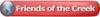





 Phyllis Williams
Phyllis Williams

