Save your corel files to CMX instead of CDR and you won't need to worry about which version it's in. CMX is the Corel Exchange Format and it's seems to be version independent.
I have sent files done in v.13 to people running v.8 and they have been able to open them.
Saves me a lot of hassle because I used to have to ask people which version they have and save to that version.




 Reply With Quote
Reply With Quote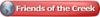

 )
)





