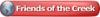Can someone tell me the correct way to laser Arcylic. I have a 30 watt machineand used 80% power and 100% speed without the masking paper. It doesn't look to bad but you can see around the text that it discolored the material and the text is not a very bright white color. Are my setting even close or should have I engraved through the masking paper.
Thanks again for the help.
George




 Reply With Quote
Reply With Quote