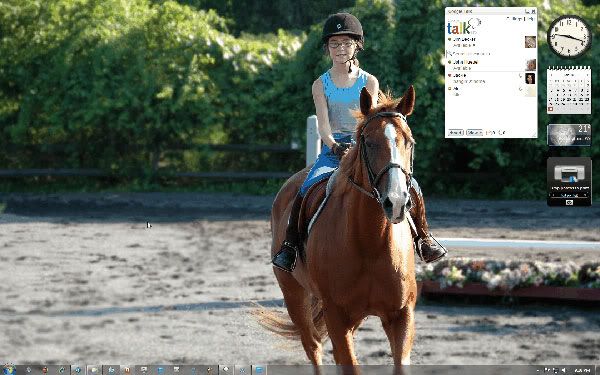Finally upgraded my computer and find things have changed some since XP. I use Firefox as my browser and grabbed a few of my favorite sites and pulled them onto the desktop as shortcuts. So far so good.
I do not know if it is the recent Firefox upgrade or what but all my shortcuts now have the Firefox logo and not the original icons. In XP I could right-click the icon, click on properties and then click on Change Icon. I can do the same in Windows 7 except that when I click on change icon - there are no other icons to choose from except for Firefox.
I have clicked on other icons to try and find where windows is now hiding all the icons - but either the files are hidden and I can't find them or they do not exist!
I have been to the MS website and have not found anything that addresses this issue. Can anyone point me in the general direction of where to look on Windows 7 in order to find additional icons?
Thanks! I was fairly comfortable with XP but it will take me a few days to figure out how to get around in 7!






 Reply With Quote
Reply With Quote