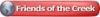I just picked up a relatively new item from JDS. It's a Rosewood Piano Finish plaque and has a really beautiful finish. The catalog states that it's laserable.
Has anyone laser engraved one of these and would care to share their experiences and laser parameters?
I have a 25 watt laser.
If this has been discussed before, just point me to the post. A search for "piano finish" turned up zilch.
Thanks
~Joe




 Reply With Quote
Reply With Quote