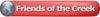Being new to the forum and still reading posts from several years ago (I'm working my way forward reading every post), I thought I'd share a windows tool that is very handy for saving posts that really interest me.
I create a folder for each forum i visit. When i find a post that piques my interest, I use the windows snipping tool. It's been available since 2005 I believe. Select all the text you want to save then snip it, and put it in the folder with a name of your choosing. Works much like cut and paste, but allows you to write edits with a pen. I have seen so many posts inquiring about where did I see this post with this or that...or I really wanted to try this and forgot were i had seen it, this will eliminate all that time searching for things you like and wanted to try but forgot where you saw it.
Keith




 Reply With Quote
Reply With Quote
 )
)