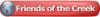Hi all! My customer will supply a name list (alpha. order) of 5000 names. Is there a data base program thats compatible with Corel Draw - I want the list to import or copy to Corel as text so I can re-size & locate as necessary. I tried Excel & it comes in as 1 object. They are considering "Access" - I have not tried it. I REALLY don't want to re-type the entire list in Corel. Please advise! Thank you very much. Sandy





 Reply With Quote
Reply With Quote