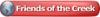I have a laser engraving machine made by WK Laser in China. It has a 600mm x 900mm bed and a 80 watt tube. It has been working good for several years, but it stopped working about a week ago. The x (right-left) movement is erratic. The y movement is fine. If I try to cut a square, it will cut one side then shake and move a small amout across the top then go down the other side. I end up with a rectangle. I have tried switching x and y microstep driver control boxes and motors and there was no difference. I'm not sure what to try next, does anyone know what might be wrong?




 Reply With Quote
Reply With Quote