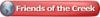I've avoided engraving polished brass for years because I could never figure it out. What always happens to me is that the brass chips from cutting get caught under the nose cone when the Z lifts up and moves to the next feature. Then it drags that chip all around the nice polished finish and ruins it. I'm using a Xenetech rotary machine and it's got the nose cone with the vacuum pickup on it. I got a call from a customer wanting me to explore being able to do this type of work. I've always refused it or either subbed it out. My sub source has gotten so expensive I can't sell it for what I pay for it, much less what I pay plus a profit for me, so that ship has sailed.
I've got all the machines I need to do it, I just seem to be apparently missing some critical step.
I removed the vacuum nose cone and replaced with with a leaner, meaner nose cone and thought it would work better. I put transfer tape on the surface that will be engraved to protect it, but what happens is as it's cutting, it's moving tape around, like around the letter "N" and such. So now that it's lifting that transfer tape, the nose cone senses that bunched up tape and cuts shallower. So my effort to protect the work ends up causing the depth to get all messed up.
We have the old Hermes Pantograph and I hate to drag that thing out, but I'm getting close to it. At least there, you can control all the things that would cause a scratch.
Any tips or pointers on how to engrave polished brass on a machine that uses pressure on the nose cone?
Thanks in advance-
Steve





 Reply With Quote
Reply With Quote