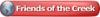Andrea, I don't know if this has anything to do with it, but I have a
monitor screen that is wider than it is tall and have another dual screen
next to it and it is square. I've noticed that when I rotate an object in CD
it seems to distort it on the rectangle screen and not the square screen.
Output is spot on so, I think it's a distortin of the screen and not the
job in CD.
Just my observation.
Anthony
"No man is a failure who has friends." -Clarence
I have never let my schooling interfere with my education. - Mark Twain
Anthony Welch
Laurel,MS
Skype: kemosabe62
Epilog Legend EX 45watt, Corel Draw 12 & x3, Photograv, Wacom tablet 4x5, ShopBot PRS96x48 w/spindle, airbrush and shop full of tools.




 Reply With Quote
Reply With Quote