That cros hatch thing seems to be an issue with 3d engraving on the GCC machines , we have had that and I have tried all sorts of strategies to remove it with no luck whatsoever. I do a lot of masters for casting and never use 3d for em , the results are too unpredicatable. If I want a 3d effect , I might assign 3-5 colours to various elements and engrave with 3-5 different depths , this actually works better than true 3d
The best results you will get using 3d are with substrates like MDF where the croshatch type moire pattern tends to dissapear , the harder the substrate like acrylic or corian , the worse it becomes.
IMHO 3d engraving is a waste of time. If I want to do true 3d masters , I use artcam and a cnc rotary machine (my Tekcel and sometimes my Roland) and the results are far superior to the lasers output and are much more controllable.
Check that you have the latest firmware and drivers for your machine , they might have improved 3d in them,,not sure tho,
Rodney Gold, Toker Bros trophies, Cape Town , South Africa :
Roland 2300 rotary . 3 x ISEL's ..1m x 500mm CnC .
Tekcel 1200x2400 router , 900 x 600 60w Shenui laser , 1200 x 800 80w Reci tube Shenhui Laser
6 x longtai lasers 400x600 60w , 1 x longtai 20w fiber
2x Gravo manual engravers , Roland 540 large format printer/cutter. CLTT setup
1600mm hot and cold laminator , 3x Dopag resin dispensers , sandblasting setup, acid etcher







 Reply With Quote
Reply With Quote
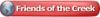




 I'll learn to make it work, or I'll
I'll learn to make it work, or I'll