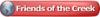I'm running Corel 12 (installed a few weeks ago) In 11 I used to be able edit
text by clicking on it or in the text edit dropdown. I can still do that, but
the issue I'm facing is it doesn't keep the same font size and charateristics.
Ex;
Mr. Joe Awards
Winner 2010
If I try to edit 2010 to 2009 it comes up like this,
I'm sure it's something simple
Mr. Joe Awards
Winner 2009
Thanks in advance!
Marty





 Reply With Quote
Reply With Quote
 )
)