Hey folks..
Looking for some recommendations on software.
Recently picked up a home built CNC router, but no software
except for Mach 3 LazCam. That will get the DFX into G code, but
I have no experience with anything like this. I've worked in Photoshop
and Corel since the early 90's, but nothing to do with CNC.
So ..
Need to spend some money, I guess. But looking at the websites of
the companies most often mentioned for CAD and CAM stuff, I about
choked on the prices. I'm trying to do this without selling off any children.
To start, I need to rout out some boxes. Just long rectangular holes
with radius corners. But pretty soon I'll have to start getting a bit
further into it, perhaps carving with V bits, ball nose bits.. doing
some lithophanes, 3D carvings and such. Nothing all that big, the
unit is only 22x28 right now. (might expand it later)
What software programs would you recommend for starting out?
The LazCam came on the computer, but I haven't set it up yet.
And from the blogs the previous owner wrote, it doesn't sound like
he was all that sold on it himself. But perhaps it isn't the most up
to date version, I don't know.
It would be good if the designing program also did the G code
and ran the machine.. but I don't know if that's too much to ask.
Can anyone point me in the right direction? I've been doing some
reading and searching here, but 99% of the answers have been
over my head.
Thanks for any suggestions..



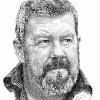

 Reply With Quote
Reply With Quote


