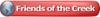A fellow "Creeker" (Larry Folk) mentioned this another thread, but I felt it was important enough
to get it's own thread.
Many of us have looked for ways to add texture or a sketched effect to images. I have
found some great actions for PS to help with conversion, but that takes some time to get
it to where you need it. Plus you need PS.
Larry came across this FREE, stand alone software called FotoSketcher;
www.fotosketcher.com/
This is pretty neat software that is quick and easy to use.
I recommend you to check it out.
Have some fun with it!
Marty





 Reply With Quote
Reply With Quote