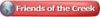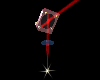The awards company I used to work for had a tool that sat inside the laser machine and would raise up the acrylic piece so that you could etch on the top of slanted items. For example if you wanted to etch on the top of the diamond tower (see picture) the tool would raise the piece up to where you could level the top of the piece. I can not find it online anywhere. Anyone have any ideas on where to find this tool or has anyone made something to do this type of etching?
Thanks!





 Reply With Quote
Reply With Quote