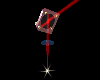Hi all,
I've got a problem that's driving me crazy! My laser won't cut out the shape in the attached file.... or to be more precise, it will only cut it out once. This shape is part of a set for several shapes in one job. It actually has to cut this out twice and it cuts the first, but not the second and I can't figure out why. I've completely recreated it, copied it to a new document, but nothing. If I change the line to blue, it will etch the outline but I can't get it to cut it. When I try, the laser head never even moves when I press start.
I am on a ULS 3.50 with the latest software and besides this, I've had no other problems. Any ULS owners out there willing to try and cut this for me to see if it's just my machine?
Thanks!
Dave
problem_shape.cdr





 Reply With Quote
Reply With Quote