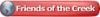Hi All!
Ok...I've been having this problem for quite some time but it seems to be getting worse these days. My rastering has been turning out very blurry and fuzzy, I feel. I particularly notice it on rowmark flexi brass but black brass and aluminum also don't meet my standards lately either. I have been able to compensate with beefing up lines etc. to make things turn out ok...but it can be quite irritating to do this. I know something is definitely off because on our other epilog 45 watt everything turns out really crisp and nice. Someone told me that maybe the laser beam isn't quite hitting the exact middle of the lens? I'm not really sure what the problem could be. Any ideas? I just put in a fresh encoder strip and flex cable...optics are cleaned regularly and I just tightened the belt for the x axis. Any input would be much appreciated!




 Reply With Quote
Reply With Quote

 )
)