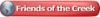The 120w is not suitable for engraving, keep to 80w if you want a dual duty machine. All the chinese suppliers will tell you the same , despite the fact it would be to their financial advantage to sell a 120w ....
Last edited by Rodne Gold; 04-13-2013 at 2:48 AM.
Rodney Gold, Toker Bros trophies, Cape Town , South Africa :
Roland 2300 rotary . 3 x ISEL's ..1m x 500mm CnC .
Tekcel 1200x2400 router , 900 x 600 60w Shenui laser , 1200 x 800 80w Reci tube Shenhui Laser
6 x longtai lasers 400x600 60w , 1 x longtai 20w fiber
2x Gravo manual engravers , Roland 540 large format printer/cutter. CLTT setup
1600mm hot and cold laminator , 3x Dopag resin dispensers , sandblasting setup, acid etcher




 Reply With Quote
Reply With Quote