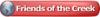When I bought my laser a few years ago, one of the first things I wanted to try was checking(?) or checkering (or whatever the correct term is) like on a gunstock. Well, since then, a lot of other projects interrupted this original mission, but would now, I'd like to try doing a project with this. Does anyone have either a file or a tutorial on how to create a checkering file in Corel and then how to laser it into hardwood on a 30 watt Trotec? I vaguely remember reading somewhere that it has something to do with creating patterns and using grayscale , but I don' t really remember. When I searched SMC, I noticed that Dan Hintz or someone mentioned wanting to create a tutorial, but I couldn't find it. Any guidance is appreciated. Thanx





 Reply With Quote
Reply With Quote