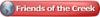Quick question, I want to engrave the letters of this logo, the way they look on the screen. The problem is that they are filled black with a black line around them. The line thickness is so small that my laser treats it as a vector. How can I merge it so it treats it as one filled object and not a fill with a thin line around it? Thanks for your help. I have attached a v10 version.




 Reply With Quote
Reply With Quote