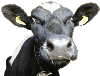My computer will lose network connectivity frequently. The icon at the lower right will get an exclamation mark meaning the connectivity is lost. If I do nothing it will restore all by itself after a few minutes. But it is an annoying problem. A search on the internet shows many with this problem yet with no definite resolution offered. I am using windows 7, connection to a router and then the modem.




 Reply With Quote
Reply With Quote