I currently have Coreldraw x3 installed on my Dell 8100 XPS (I7 processor). It frequently crashes on me and I was told by Epilog that it's because it's a 32 bit program. They said if I upgrade to Coreldraw x6 I wouldn't have that problem because its a 64 bit program. Just wondering if this is true.
Also, I am looking at buying the Coreldraw X6 program on EBay for $45 ~ $85 Graphic Suite. They also have a Home and Student Edition for a little less - can anyone recommend which one is better?




 Reply With Quote
Reply With Quote


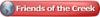

 )
)

 the windows are past to upgrade the PS7's, I had CS3 and upgraded, as of now I can go a few more versions before upgrading.
the windows are past to upgrade the PS7's, I had CS3 and upgraded, as of now I can go a few more versions before upgrading.