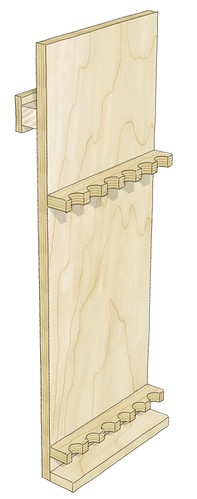I'm making a few items, that others will be cutting and assembling.
I'm wondering how I can make some kit drawings.
When you read an article in Wood magazine, they usually have many drawings that show the wood cuts that need to be made, along with the assembly of the object.
Is anyone aware of some software out there, that would work well for making such drawings? I can draw squares, circles, and rectangles, and include lines and arrows showing how they piece together, but many of these nicer plans have drawings of smaller items like screws and dowels which really make them look nice.
Are they doing this in Visio? Sketchup? Some other specialized software?
Kind of something like this:
Drawing.jpg




 Reply With Quote
Reply With Quote