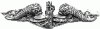Hello all..
I just received a galaxy note 8 tablet and have been getting it sync'd with my iphone. My GF has an android phone (s4).
Im trying to come up with a way to have a sync'd note pad of some sorts to act as a grocery list for whom ever may op to stop.
Id rather this not be app based. Im running almost all google apps on the iPhone (go figure) so that that helps.
Any ideas (guessing this is simple)
Thanks,




 Reply With Quote
Reply With Quote