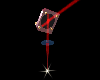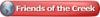Anyone doing color mapping on an old Trotec Speedy 1.
That is, to use the different colors to engrave objects in order (Black- Engrave object 1 first, Blue - engrave object 2 next, Green - engrave object 3 next, etc)
I tried the above method and everything engraved at the same time as though I used one color for all objects.
It must be a setting, but unsure what setting it would be.
Any assistance please.
Thanks,
Pete




 Reply With Quote
Reply With Quote