Having an odd problem with Corel today. So odd I;m not sure I can explain it. Just FYI I've been using Corel since V3 and I've been a full time laser engraver since 1998 so I should know what I'm doing.
Here's what happens -- I have a file open -- Have a line of type with: 2007 and want to change it to 2010. Click on 2007, click on the text tool, cursor blinks after the '7'. I normally would backspace 2 spaces back and type '10', right? Well, when I backspace over the '07' the 07 stays (the cursor is between the zeros) -- then, if I wait a few seconds the text block forms around the '20' and the '07' become it's own text block -- all without me doing anything. I guess I'm wondering if anyone has seen this happen? Any clues? It's a new one on me. Have rebooted Corel and the computer. I have to say it doesn't do it 100% of the time but getting worse as far as I can tell.
Losing my mind --- certainly possible, at least that what it reals like right now. Hope one of you GURU's out there have an idea what this might be. Any help greatly appreciated.
Jeff in northern Wisconsin



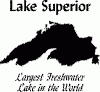

 Reply With Quote
Reply With Quote
