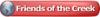Corel X7 is out there today.
I watched the "What's New" video and it didn't sway me into thinking I needed it. I certainly hope there's a lot more "What's New" than what's on that video because I didn't see anything that would help me much at all. They seemed to focus on the major features is the User Interface has been redesigned. Sorry, changing icons and button locations doesn't sell me.





 Reply With Quote
Reply With Quote