Hi,
i have had a search through the forum and through google, I was wondering if anyone had an english copy of the instructions for setting up CORELLASER.
Most of the settings appear straight forward, but I am particularly interested in stacking the jobs so that I can engrave and then cut out. My engraver was not shipped with colour palette files and it doesn't appear that you can use colours to provide cut and engrave layers... although i could be wrong.
I would be grateful if anyone has a digital copy of the manual or could shed some light onto this.
Regards
John




 Reply With Quote
Reply With Quote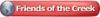




 ). I'll see what I can glean from the site. the problem I seem to have is that the software is unlike anything I have found manuals for.... completely different. However there might be a few clues hiding.
). I'll see what I can glean from the site. the problem I seem to have is that the software is unlike anything I have found manuals for.... completely different. However there might be a few clues hiding.

