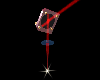I am working on a different type of sample for a client. It appears to be regular glass. I have used the settings of 100S and 45P for the images attached. They don't seem to be frosted like glass mugs that I have done in the past. Not sure what settings to use from here. Because the one photo of the words did not show up very well IMO, I did a second side of the item trying to do color fill to help it stand out. But the color fill did not turn out well either I think. I tried using both liquid detergent and wet paper towel and using tape. Any suggestions? Sorry can't get my second image uploaded. We'll keep trying.






 Reply With Quote
Reply With Quote
 )
)