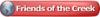Hello once again!
I just noticed that my laser is cutting more kefr than before. I noticed it while cutting 5mm thick wood. I have a few samples from before and the kerf is much more angled now than it has been on previous pieces. Settings havent changed and the alignment is also same.
The direction of the kerf goes from top of the laser bed towards the bottom, so the upper side of the cut line kerfs inwards on the material and the side nearer to the bottom of the laser bed kerfs outwards of the cut line.
Any ideas what could be wrong?
Thank you!





 Reply With Quote
Reply With Quote