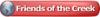I am needing help with about 4 photos that I need to engrave. I cant seem to get the pictures to come out correctly. If someone could help I could send photos so you could see if you could help... Trying to get theses ready for Christmas gifts this year
Thanks Guys




 Reply With Quote
Reply With Quote
 )
)
 - on the other hand, 'think he said once he doesn't do 'lot of photographs. I do. (the 3rd pix is definitely a "no go"; the others may be worth working at. (suppose depends on how large you're trying to make 'em.) I use Photoshop CS5 "smart sharpen tool" (not the reg. sharpen) - helps sometimes on blurry photos. Regarding the man 'n woman: what I do on black/dark clothing is - I use the Photoshop "quick select" tool - select the "dress" in this case - then - think it's called "color balance" to change the black to - sometimes bright green or bright burgundy, etc. Lightens it up so it's not a black mass when engraved. (sometimes smart sharpen will bring out details not evident at first: creases in the fabric, etc; that's a good thing. Also: I would use the Photoshop clone tool to get rid of the age-specs on the man's hat - and anywhere else spots appear. Just my thought; my two-cents. Good luck.
- on the other hand, 'think he said once he doesn't do 'lot of photographs. I do. (the 3rd pix is definitely a "no go"; the others may be worth working at. (suppose depends on how large you're trying to make 'em.) I use Photoshop CS5 "smart sharpen tool" (not the reg. sharpen) - helps sometimes on blurry photos. Regarding the man 'n woman: what I do on black/dark clothing is - I use the Photoshop "quick select" tool - select the "dress" in this case - then - think it's called "color balance" to change the black to - sometimes bright green or bright burgundy, etc. Lightens it up so it's not a black mass when engraved. (sometimes smart sharpen will bring out details not evident at first: creases in the fabric, etc; that's a good thing. Also: I would use the Photoshop clone tool to get rid of the age-specs on the man's hat - and anywhere else spots appear. Just my thought; my two-cents. Good luck.